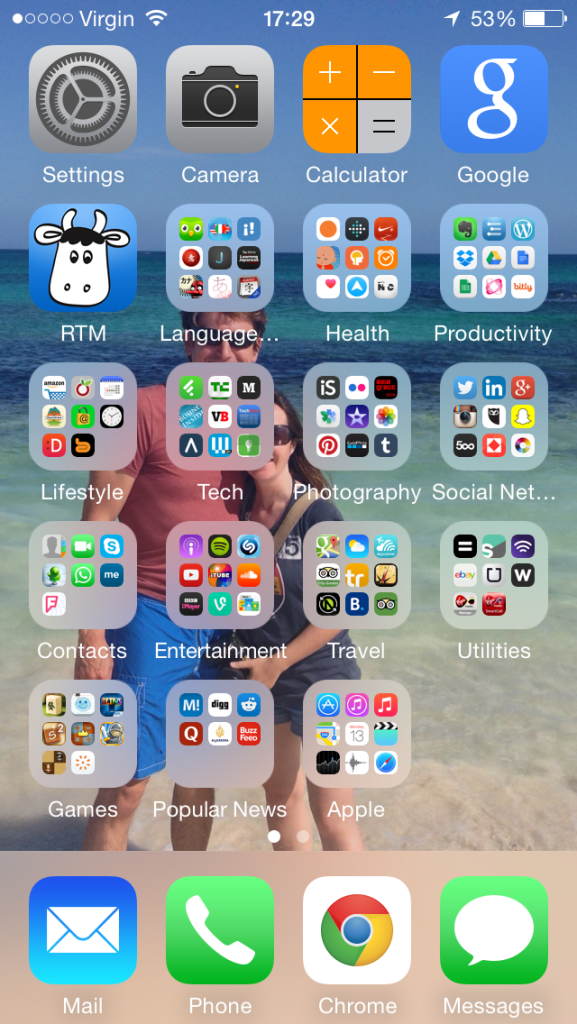
Here are the best apps I have on my phone. The ones I use every day and would find it hard to live without. My life would be much harder if these didn’t exist:
Evernote is amazing. It’s a brilliant place to write notes, keep pictures, websites, PDFs, receipts, documents, everything. You can organise your notes into folders and tag them appropriately. If you have Evernote Premium you can also search within PDF documents. The app synchs with the desktop version which you can also download for offline use. I use this for everything, making lists, saving useful information, jotting down thoughts, making plans. I also share notes with other Evernote users which is useful when it comes to planning trips or projects, and sharing ideas.
Pocket enables you to save articles, stories, documents, or any other pages you find online, so that you can read them off-line! How cool is that! It’s amazing when you’re travelling or don’t have a constant internet connection, like when you’re on the tube or airplane. I wouldn’t be able to live without it now. I rarely have time to sit and read through my internet browser, so this app really has changed my life. It’s enabled me to read far more than I ever would have been able to read otherwise.
I’ve wrote elsewhere about the importance of this app and the power of meditation for me. The app and the first ten sessions are free. If you’ve ever been interested in meditating, then this will give you a framework within which to try and meditate every day. The app will allow you to download sessions on to your device, which is critical if you want to meditate where there is no internet connection. I still find meditating difficult, but I am slowly getting used to it.
When Google Reader closed down, Feedly finally got it’s act together and developed a decent app which would aggregate all the latest posts from your favourite blogs. Without this there is no way I would have the patience to visit half the blogs I follow. I save all the articles I want to read in Pocket where I read them later offline.
I’m a huge Spotify fan! This app has given me access to more music than I ever thought possible. It’s got an excellent recommendation algorithm, and their own playlists are also good. If you listen to lots of new music (or would like to), then I highly recommend paying for a premium subscription. Yes you effectively rent the music, and if you stop paying you don’t actually own any of the music, but for me, the freedom to download and listen to new or different albums every day, far outweighs the ability to “own” music. I’ve listened to so many artists that I would never have bought if it had not been for Spotify. Love it!
This app is ridiculously simple! Just a list in which you can create points with action points for each – that’s how I use it anyhow. You can amend it offline and it synchs with the desktop version as soon as you get a signal. I use it to keep track of my progress towards goals and objectives.
I love this app. I’ve been using it for years to record random things I’m thankful for. It’s a practice that’s helped me keep things in perspective and managed to cheer me up, even on really bad days. It’s made me a far more appreciative person, and it only takes a few minutes a day. It’s ended up functioning as a bit of a diary – if I want to know what I did on the same day 2 years ago, then I can just look up the day and find out.
Without a doubt the best language learning tool out there. At the moment it’s free. Without this app, there is no way that I would have been able to learn as much Spanish or a little Portuguese, and now Italian. I have no idea how they are planning to monetise the app, but it might not be long before they start charging for it, so make the most of it while it’s free. Use it in conjunction with iTalki to become fluent in lots of languages.
As the number and complexity of my passwords continue to grow, (or maybe I’m just getting older?), Keeper is becoming more and more important. Keeper stores all my passwords securely on my phone. It’s backed up online, and nicely organised for quick password retrieval.
This is the British version of Mint.com. I’ve been waiting a while for this kind of app and was over the moon when I discovered it. Set up an MD account which will link to all your bank accounts. You’ll soon have visibility over where your money goes and how you’re doing on your savings. The platform’s being developed every day with more features slowly being introduced. Highly recommend it.
11. Health and Fitness
I’m a bit of a geek when it comes to fitness apps. I use the Fitbit app with the Fitbit One to track my activity (or lack of) during the day, the Sleep Cycle to record my sleep, and Nike+ for running. I’m interested to see what Apple’s plans with iHealth will be – hopefully the plan will be to integrate all of the above as well as other apps. My latest craze is playing Lumosity.
12. Staying Connected
Skype is brilliant if you want to make cheap calls over the Internet. I used it a lot while we were travelling, (and when O2 were trying to screw me with extortionate pay as you go charges). You need a strong Internet connection for trouble free calls, but it’s still enabled us to call friends and family all over the world on their landlines for very little. You pay £2.99/US$5 at a time and it usually lasts a while. Calls to mobile phones cost more. We tried other providers whose service was much worse than Skype. You can’t fault WhatsApp for free instant messaging either.
13. News
I generally don’t consume a lot of news and rarely look up headlines. I usually find out about important events from my friends or Twitter feed, and follow up from there. Al Jazeera is good for quality news and less top ten cute cat picture type stories. Venture Beat, Tech Crunch, Business Insider, Wired News, and Inc are my go-to places for tech news.
14. Travel
While travelling, there are a few apps I use all the time. Booking.com is still my go to app for booking accommodation. It’s definitely worth checking other websites, but generally I’ve found that 95% of the time, Booking.com offers the best rate. I also love how you can book without having to pay anything up front in most cases. Plus it’s easier to change dates or cancel bookings using the app/website, than it is to contact someone/ask for a refund directly.
TripAdvisor is still my go to app for restaurant and things to do recommendations. I’ve also used them for reliable tour company reviews.
RTM is the most useful to do list and personal time management application I’ve found so far. There are many different ways to categorise and prioritise your tasks, and you can synch your lists across multiple devices. RTM reminds me of everything I need to do, people’s birthdays, day to day tasks, deadlines, random dates when tickets go on sale. I’m not sure how I could function without it now.
If you want to cultivate a daily habit, then this is a fabulous tool, and the development team are improving it every day. It’s not perfect and doesn’t work offline yet, (which can be annoying if you don’t have web access), but it can work wonders when it comes to making or breaking any habits. I’ve used Lift to encourage me to run, meditate, drink less, and the community behind it has also been useful.
I use Calengoo to see my Google calendar on my iPhone. I love Google calendar as I can create and synch different calendars with different people.
Do you have any apps or websites you’d recommend? Let me know.